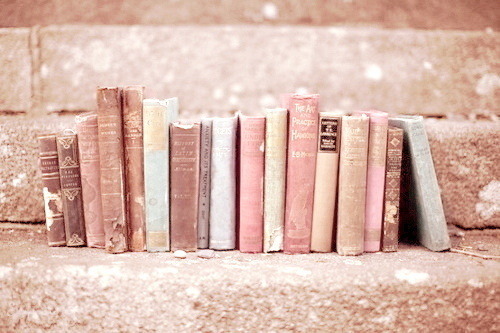|
Hai Welcome Here
 " Welcome to my bittersweet diary " We can chatting here
|
refresh
profile
tutorial
affies
twitter
follow
Tutorial Icon Sebelah Sidebar}
Saturday, August 27, 2011 | 2:51 AM | 2Comment Salam. Tuto seterusnya.. icon sebelah sidebar. Juz follow the steps.. 1. Dashboard>Design>Edit HTML>Tick expand widget template 2. Cari ]]></b:skin> 3. Dah jumpa.. copy kod bawah ni di ATAS kod no. 2 .sidebar h2 { 4. URL tu korang bolehlah letak url pic mana2 yang korang suka. Savekan.. |