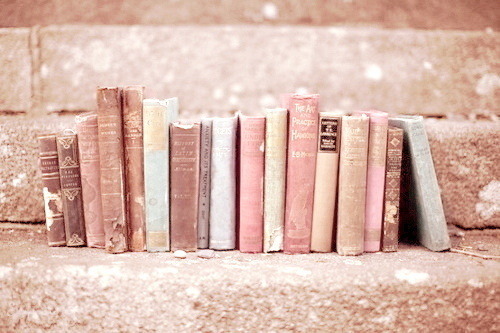Senang aje.. Korang ikut je step dye..
dashboard > design > edit HTML
search code .post { , untuk memudahkan pencarian tekan button ctrl + F ,
nty, ade kotak kecik 2 kan , korang tulis laa code uh .post { .
dah jumpa? code korang mesti macam ini kan ?
haa, korang tukar je sume code uh dgn yg ini,
.post {background: url(http://DIVIDERADDRESS.jpg);background-repeat: no-repeat;background-position: bottom center;margin:.5em 0 1.5em;border-bottom:0px dotted $bordercolor;padding-bottom:5.5em;}
Yang warna oren tu bley tukar ngan url gambar yg korang suka. Divider ada banyak kat glitter-graphics. Klik cni.
Contoh2 gmbar yang ada..
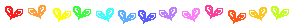
http://www.glitter-graphics.com/images/empty.gif
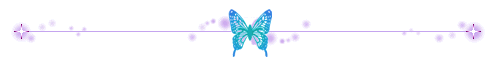
http://www.glitter-graphics.com/images/empty.gif
Try ok..
Contoh2 gmbar yang ada..
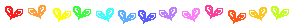
http://www.glitter-graphics.com/images/empty.gif
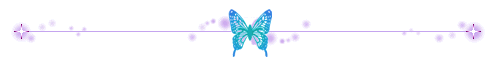
http://www.glitter-graphics.com/images/empty.gif
Try ok..