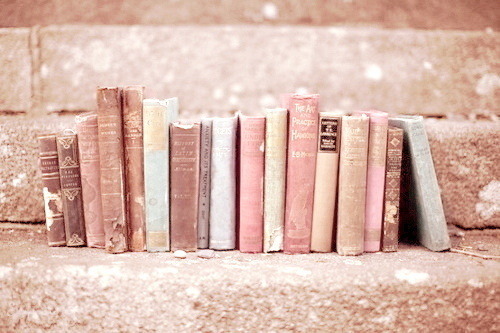|
Hai Welcome Here
 " Welcome to my bittersweet diary " We can chatting here
|
refresh
profile
tutorial
affies
twitter
follow
Tutorial Tukar Sidebar Background (Simple Template)}
Thursday, June 2, 2011 | 11:08 PM | 2Comment Salam.. Hari ni Twill nak bagi satu lagu tuto pasal tukar sidebar background (utk simple template). Entry ringkas dan mudah, juz ikut steps ok?? 1. Dashboard > Design > Edit HTML 2. Klik F3 dan copy code di bawah ni.. --- /* Variable definitions ==================== <Variable name="keycolor" description="Main Color" type="color" default="#66bbdd" value="#66bbdd"/> 3. Pastekan code dibawah ni bawah kod yang Twill bagi tadi ---- <Group description="Sidebar Background" selector="body"> <Variable name="sidebar.bgl.color" description="Left Sidebar BG Color" type="color" default="#DCDCDC" value="#DCDCDC"/> <Variable name="sidebar.bgr.color" description="Right Sidebar BG Color" type="color" default="#666666" value="#666666"/> </Group> 4. Setelah itu, klik F3 sekali lagi dan cari kod ]]></b:skin> 5. Paste kod kad bawah sebelum ]]></b:skin> ----- .column-left-inner, column-left-outer { background: $(sidebar.bgl.color); } .column-right-inner, column-right-outer { background: $(sidebar.bgr.color); } 6. Save 7. Pegi ke Template Designer dan tekan "advanced". Klik sidebar background dan korang bolehlah ubah apa2 kad situ!! Warna ke apa ke.. ~ Dah siap bagitau k.. Nak copy tgok syarat kat tab tutorial.. |