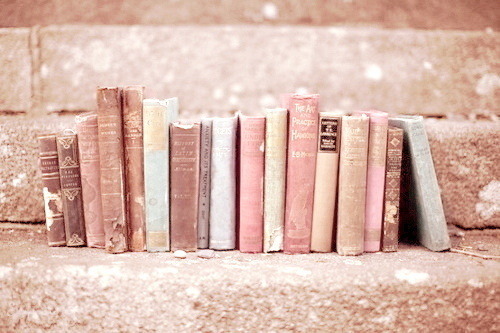|
Hai Welcome Here
 " Welcome to my bittersweet diary " We can chatting here
|
refresh
profile
tutorial
affies
twitter
follow
Tutorial Link Hover (Bonus-URL Comel)}
Tuesday, May 31, 2011 | 2:42 PM | 0Comment Salam and hi to my viewer!! Cewah, speaking konon.. Ok, kali ni Twill nak kasi tutorial request dari ALICE.. Alice Ahn Twill ! i love your blog ! mcm mana ada rama-2 bila hover kat link/gambar ? ;D Ok, mungkin ada yg x tau yang tu namanya link hover. Twill bley ajarkan. Ikut jer step ye.. 1. Dashboard > Design > Edit HTML > (Tick) Expand Widget Template 2. Klik Ctrl+F @ F3 3. Tulis di search- a:hover { 4. Paste code ni di bawahnya
5. URL gambar tu Twill ada contohnya...  http://sl.glitter-graphics.net/pub/552/552472u5ldky67db.gif  http://sl.glitter-graphics.net/pub/1968/1968446glyuna0pjk.gif  http://sl.glitter-graphics.net/pub/2541/2541304ek8s33ezcs.gif  http://sl.glitter-graphics.net/pub/778/778944qjsfn1yul3.gif * Kalau nak banyak lagi, klik di SINI Kalau dah try, inform tau!! Huhuhu.. Credit sedikit to- Nana |