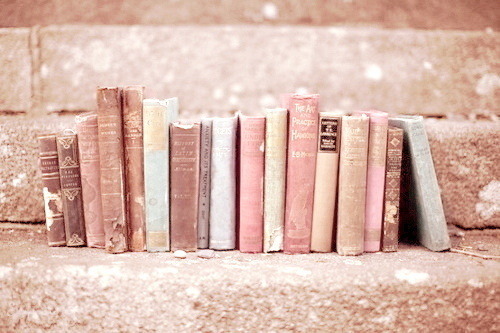|
Hai Welcome Here
 " Welcome to my bittersweet diary " We can chatting here
|
refresh
profile
tutorial
affies
twitter
follow
Tutorial Welcome Widget KPOP}
Wednesday, June 1, 2011 | 12:26 AM | 0Comment Salam. Tuto ni khas untuk para peminat KPOP. Ramai yang dah tau widget ni, tapi ada yg x tahu.. Okay, kita go through saja ok? 1. Dashboard > Page Element > Add Gadget > HTML 2. Kat sini Twill bagi contoh kod yang korang boleh copy kat dalamnya ok?? LEE MIN HO s lee Kalau nak letak di SIDEBAR: <div style="text-align: center;"><embed pluginspage="http://www.macromedia.com/go/getflashplayer" width="175" height="360" src="http://www.widgipedia.com/widgets/widgetindex/welcome-widget-7753-8192_134217728.widget?__install_id=130310" wmode="transparent" type="application/x-shockwave-flash" quality="high"></embed></div> Kalau nak letak di CORNER: <div style="position: fixed; bottom: 0px; left: 2px;"><br /><embed pluginspage="http://www.macromedia.com/go/getflashplayer" width="175" height="360" src="http://www.widgipedia.com/widgets/widgetindex/welcome-widget-7753-8192_134217728.widget?__install_id=130310" wmode="transparent" type="application/x-shockwave-flash" quality="high"></embed></div> SSI WON!! Corn kKALAU NAK LETAK DI SIDEBAR.. <div style="text-align: center;"><embed pluginspage="http://www.macromedia.com/go/getflashplayer" width="175" height="320" src="http://www.widgipedia.com/widgets/widgetindex/welcome-widget-7781-8192_134217728.widget?__install_id=130311" wmode="transparent" type="application/x-shockwave-flash" quality="high"></embed></div> KALAU NAK LETAK DI CORNER.. <div style="position: fixed; bottom: 0px; left: 2px;"><br /><embed pluginspage="http://www.macromedia.com/go/getflashplayer" width="175" height="320" src="http://www.widgipedia.com/widgets/widgetindex/welcome-widget-7781-8192_134217728.widget?__install_id=130311" wmode="transparent" type="application/x-shockwave-flash" quality="high"></embed></div> AXA KALAU KORANG NAK BANYAK LAGI, PEGI SINI. ~Dah try, bagitau tau! Kalau nak copy, credit to Twill dan letak link blog ni skali.. |